Managing Snapshots the Easy Way with vROps 7.0
The use of snapshots within VMware vCenter has always been a useful feature, however managing this easily when there are 1000's of virtual machines in an estate, with multiple IT teams all using the platform can prove to be quite a challenge.
I have used fixed rules in the past and set automatic "clean up" scripts to keep snapshots in check, but this never seems to satisfy everyone...
Having upgraded recently to vROps 7.0 I have come across a "built in" feature that I now use to control snapshots across 6 different vCenters and multiple ESXi clusters, it also allows me to delete snapshots directly from within vROps, without having to be logged in to vCenter management.
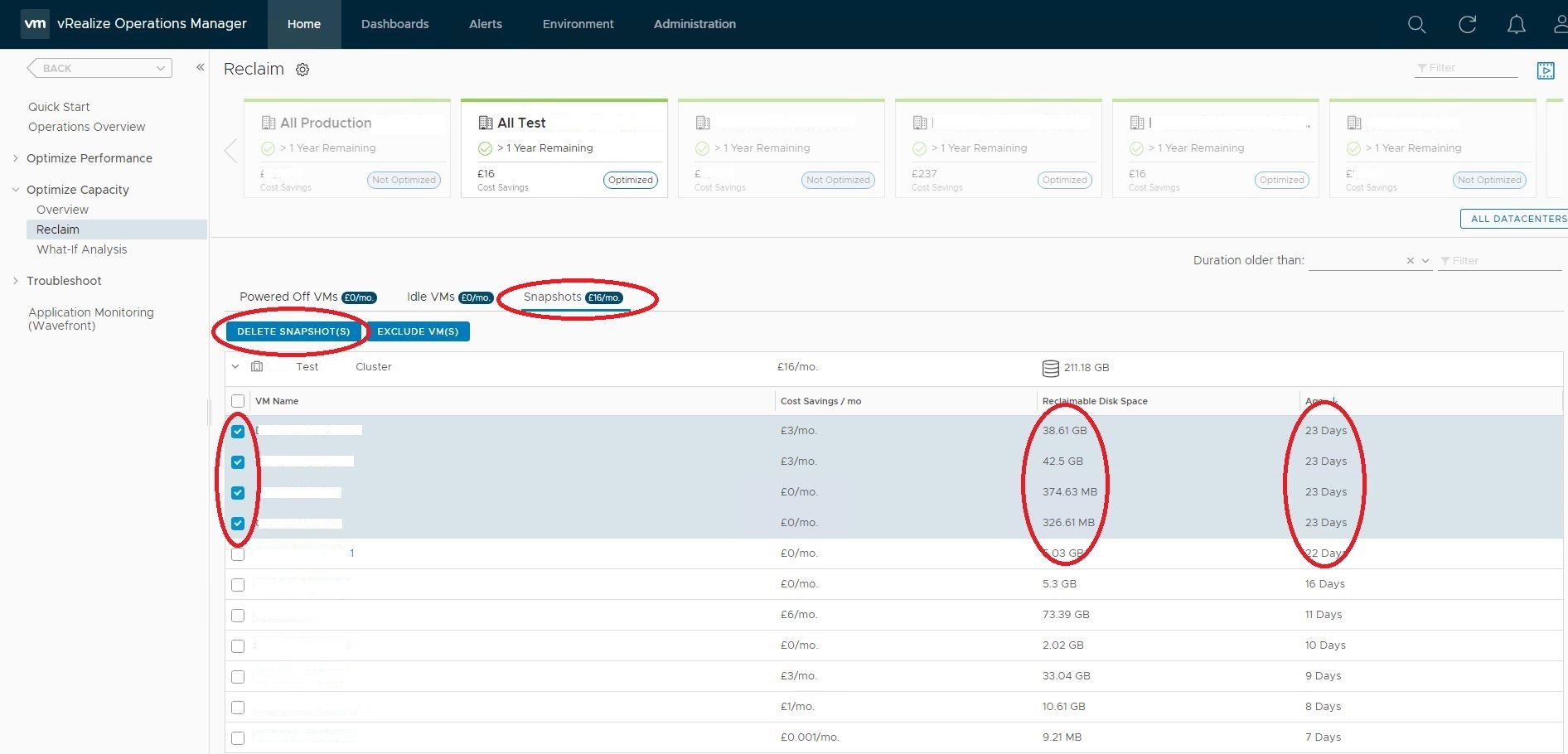
- From the Homepage select Optimize Capacity > Reclaim
- Select the Datacenter you wish to focus on from the middle pane
- From the three options listed in the lower table select Snapshots.
- You can then order this by snapshot age, and either select a single VM or select in bulk.
- Finally click Delete Snapshots to clear all the snapshots from the selected virtual machine(s).
Thanks for reading
Adam
